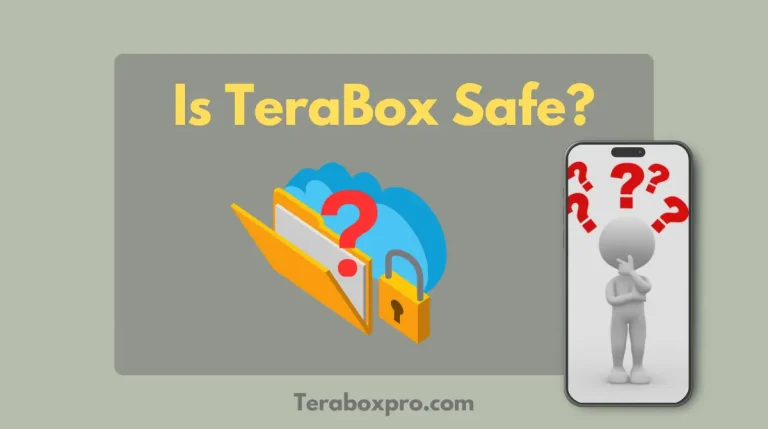How to Change Audio Language in Terabox Video? Easy Steps in 2024
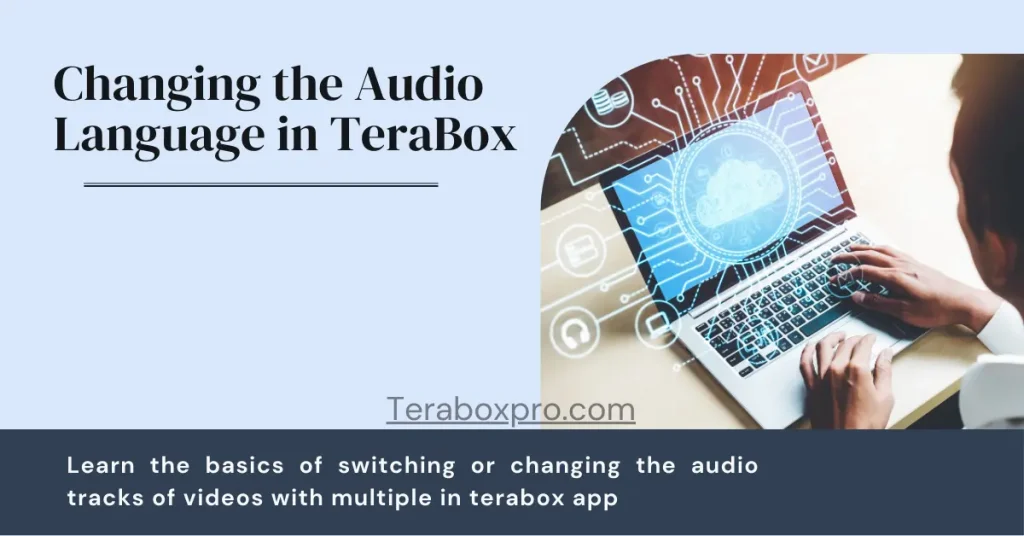
Watching a favourite movie or TV show in the Terabox video player and not enjoying it properly because of the lack of the desired audio track feels unpleasant. In most cases, people prefer to watch video content in their mother tongue. Here, the switching of the audio language in Terabox videos becomes an important consideration for anybody to have fun with their favourite shows. Take a snack while we explain how to change audio language in Terabox video for you.
How to Change Audio Language in Terabox?
To change the audio language in Terabox, you must log in to your Terabox account first. Let’s get to the audio-changing process.
Open the Terabox app: Run the Terabox app and go to the video section.
Select a video: Select the video you are willing to watch in Terrabox.
Find audio settings: There will be a three-dot icon in the top-right corner. Click on it. A sidebar will show up.
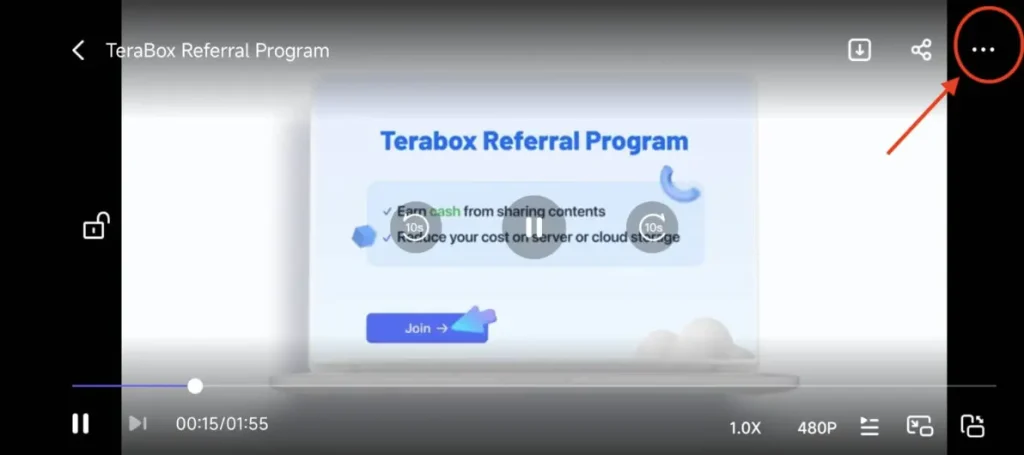
Select desired audio language: The Audio Tracks option will be available to you, and you will find the audio languages there to choose from. From there, you can select the desired audio language for the video you want to watch.
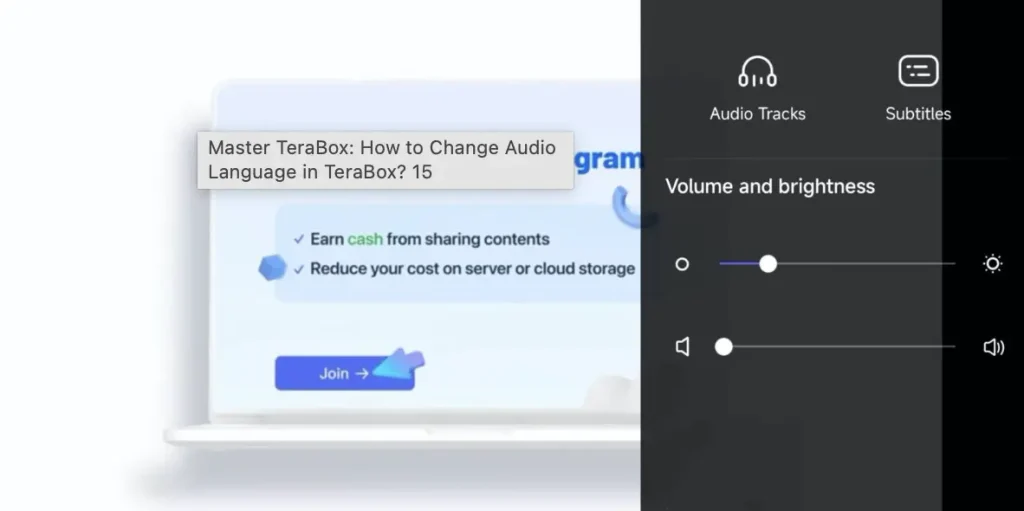
Close Sidebar: After choosing the audio track, close the sidebar, and your desired audio will play in your selected audio language.
Important Note: Not all the videos have multiple language options to change, so you may not find the desired audio track in all the videos in Terabox. Read our How Does Terabox Work? guide for more information.
Handy Features of Terabox Video Player
The Terabox application not only offers audio language change options, but it also provides some handy features in its video settings. We have discussed some useful video features to get the most out of Terabox while streaming Terabox videos.
Large Free Storage Space
The terabox has earned great popularity because of its huge free storage space feature. Not many offer that much for free, so you can securely and conveniently store large video files without worry.
Easy Navigation
The user-friendly interface of the Terabox video player is simple, clear, and made with ease of use in mind. You can easily navigate through the platform and perform any specific task with no issues at all. It makes the terabox journey as smooth as a little walk in the park.
Video Quality Settings
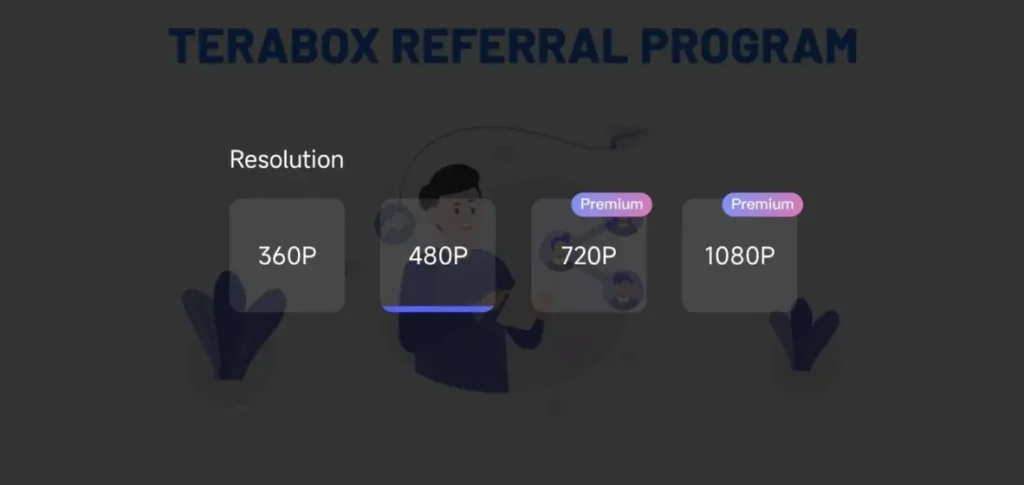
You can set the video quality settings according to your preferred needs. Terabox Premium offers a high-resolution video streaming option in HD and FHD for you. It is always good to watch movies in high resolution. On the other hand, the terabox free account has limitations, and you can watch videos only in 360p and 480p.
Playback Speed Adjustments
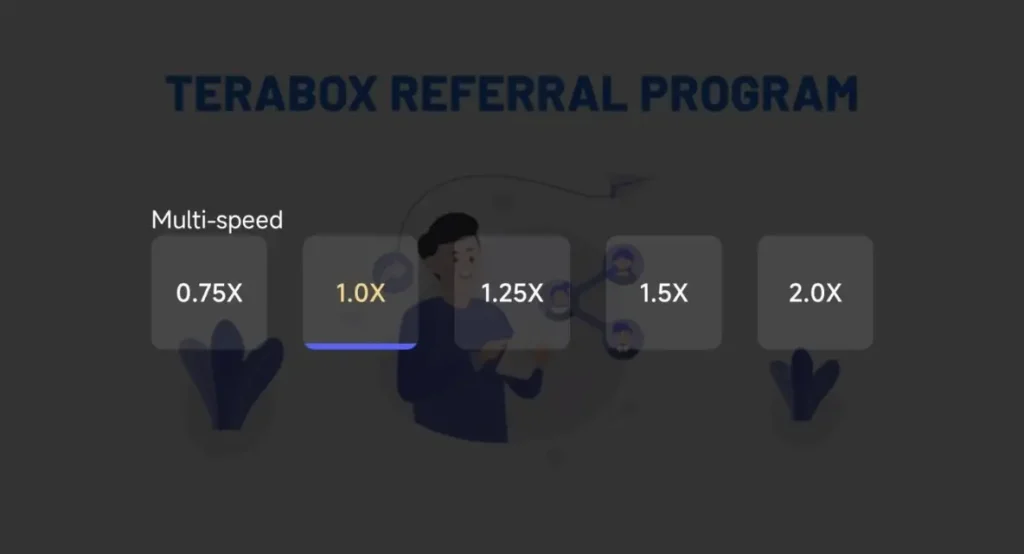
We always love to watch the video streaming at our desired playback speed, as the understanding of videos varies with playback speed. That’s where the terabox playback speed adjustment option comes in handy. You can play and watch the videos at the speed that suits you best by adjusting the playback speed (the playback speed can be changed from 0.75X min to 2.0X max).
Compatible with Various Video Formats
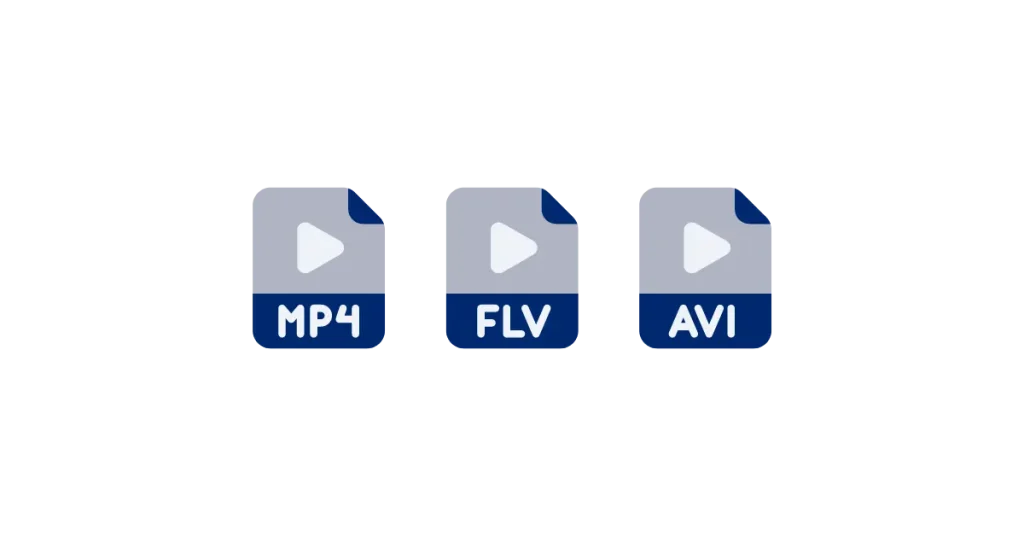
The terabox has boundless video format compatibility (from MP4 to WMV and AVI), so whether you wish to play, share, or enjoy the videos, terabox handles it easily for you without any lags or downgrades in performance. Say bye bye to compatibility headaches and sign up today to get the most out of your terabox videos.
Saving Loved Videos
You can also bookmark or save the cherished Terabox video online to revisit and watch later. This feature helps you make collections of your favourite videos, which ensures that when they are needed, they are easy to access at any time.
Offline Watching
One of the most useful features that Terabox gives you is the ability to watch the videos offline. So if you are travelling in an area where internet is not available or you just prefer to save the data, Terabox ensures that you still access and enjoy your favourite videos.
TeraBox’s video player stands tall because of its impressive features that promise top-class quality and performance. If you’re looking for secure storage and ideal video playback, TeraBox is the perfect choice. Your satisfaction is guaranteed!
Conclusion
Terabox allows you to easily change or switch the audio language according to your personal preference when watching favourite videos in the Terabox app. It also has some useful features for you to take your video streaming experience to the next level. With the help of the above-discussed easy guide, switch the audio language of the desired video and have fun watching along with its amazing features.
FAQs
We have gathered some frequently asked questions about how to change language in Terabox and answered them accordingly. Here are they: